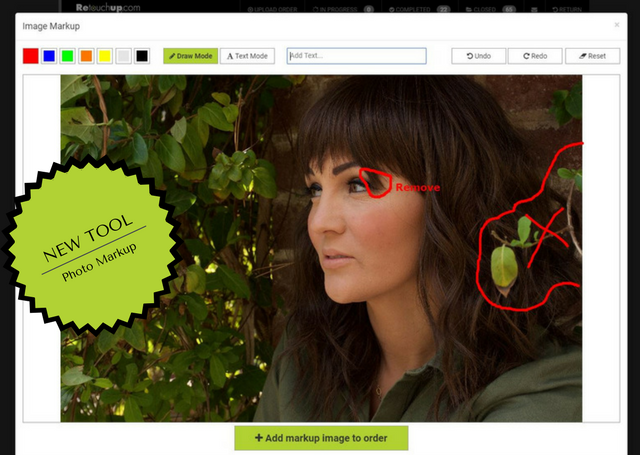
We’ve added a new tool here at RetouchUp to help make communicating an area of concern to an artist and enhance a clients written instructions. The Photo Markup Tool is completely optional and designed to be used for specific edits most likely seen in a Complete Plus or Special Service.
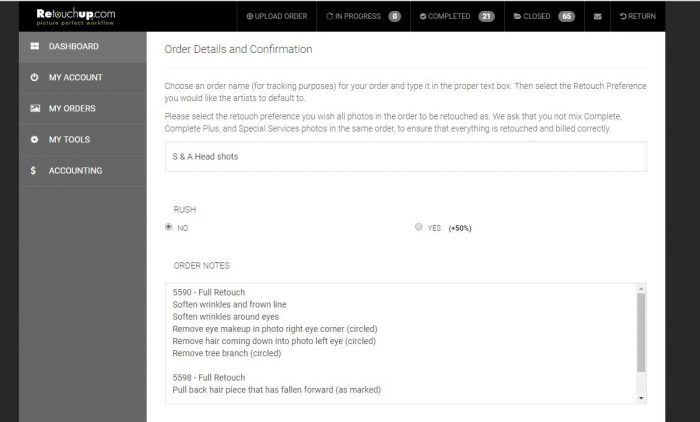
Here you see the client wrote out all instructions for both images she would like to submit. She has indicated with text which instructions are marked on the photos.
After writing up your instructions. You will find the “Optional Photo Markup” at the bottom of the “Name Your Order & Add Instructions” page to the right of the Submit Order Button.
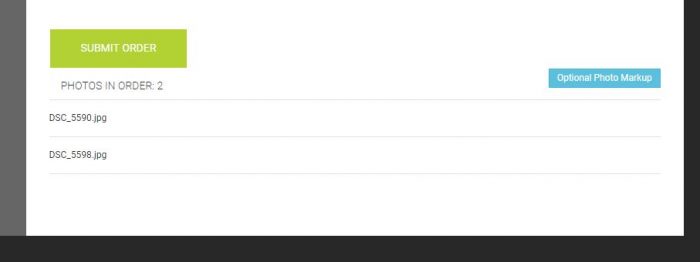
Once you click on the Optional Photo Markup you will be able to select the image you would like to mark.
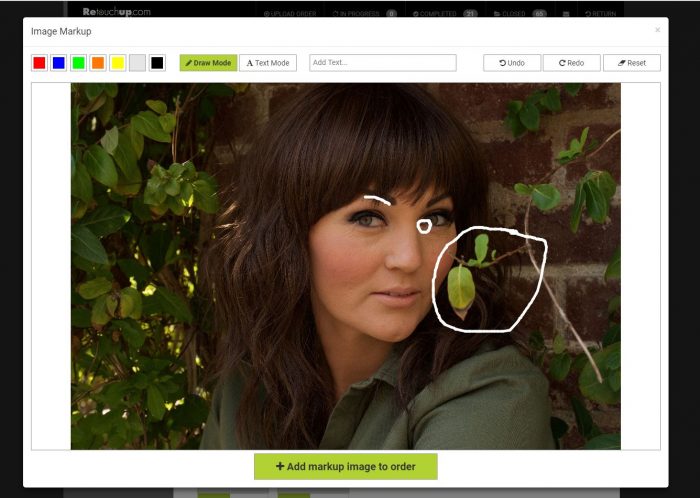
In this Complete Plus retouch the client would like the Complete Retouch (requested in written instruction area) plus removing the branch, eye makeup in corner of eye, and some specific hair that has come down into the eye area. Using the “Draw Mode” the client can mark the areas of concern for the artist.
In “Draw Mode” you can select any color and switch between colors if needed.
For “Text Mode” you can type in text if needed to further communicate. Text will auto mark in the upper left and you can drag and drop the text where needed.
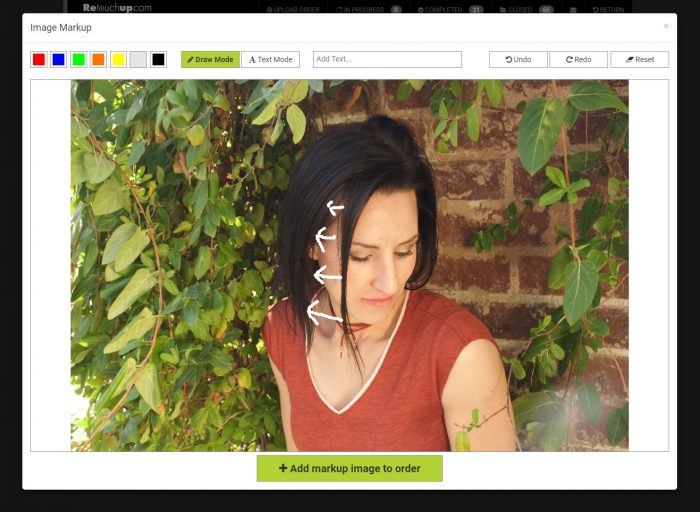
In this Complete Plus retouch the client didn’t want to remove the strand of hair or fill in the exposed area with more hair so to help clarify her instructions of “pull back hair piece that has fallen forward” the client used the Photo Markup option to show with arrows where the hair strand needed to be moved.
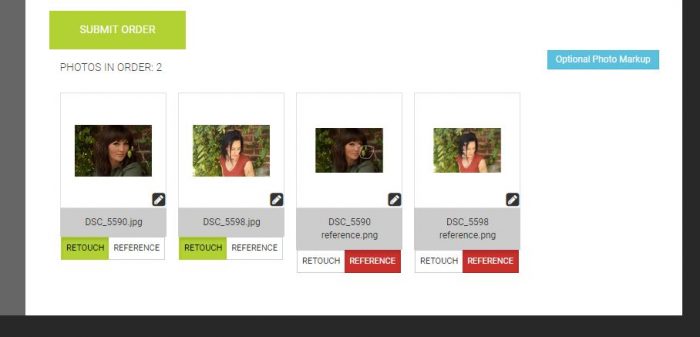
Once your images have been marked you will see that the system has made the marked versions you have created into a separate reference file for the artist. You are not charged for reference files.
After any/all of your images have been marked you can now submit your order!
Special Note:
- Please always include written instructions for your order. The Photo Markup Tool is to visually enhance already written instructions for your artist and not to replace the need for written instructions.
Examples of When To Use:
- Marking exact objects to remove such as buildings, cars, and people.
- The exact area to move an object to and from.
- Marking which person/s to head swap in large groups.
- Point out specific areas that are indicated in your instructions.
Examples of When Not To Use:
- Marking every wrinkle, stray hair or pimple to remove.
- Marking up braces or eye glass glare to remove.
- Used as sole substitution for written instructions.
If you have any other questions about the Photo Markup Tool please feel free to email us at customerservice@retouchup.com or call us at 888-700-3686. Thank you!
