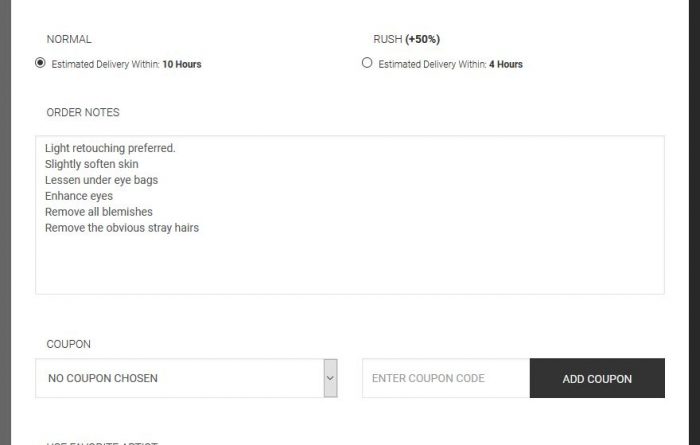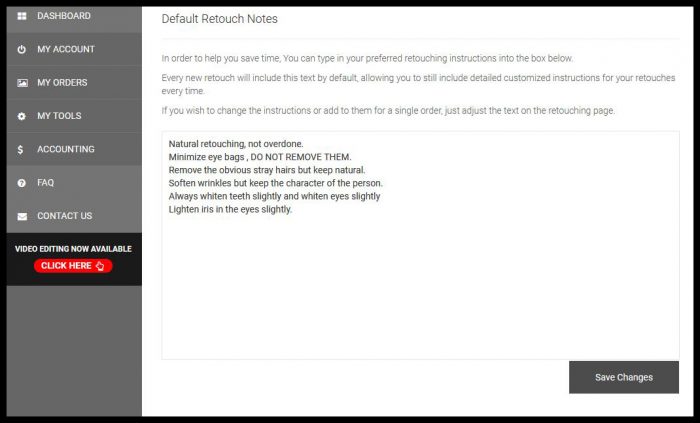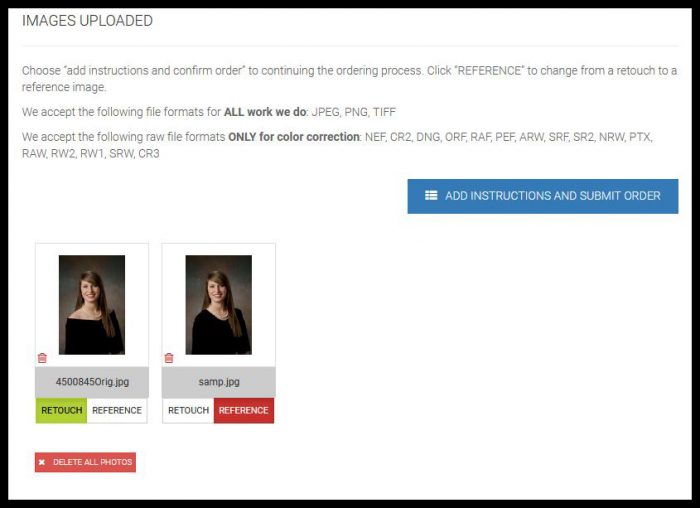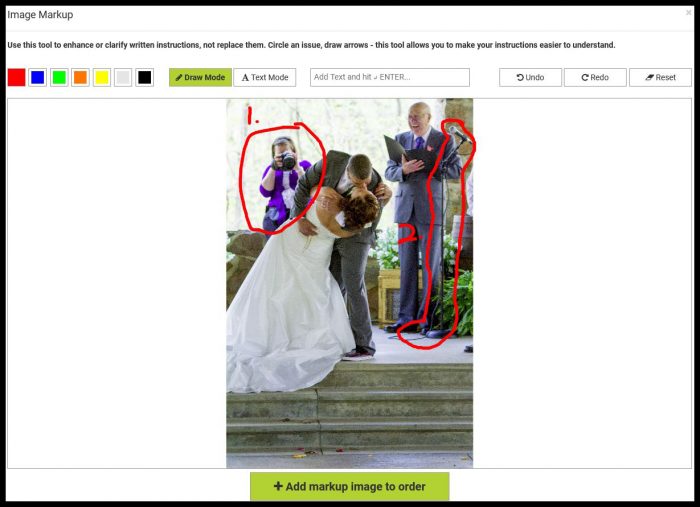Anyone who takes professional photographs will most likely need those images retouched to satisfy their client’s needs. Whether you photograph commercial products, sports teams or portraits you probably will have an ongoing need for retouching services.
There are various solutions available for retouching such as doing it all yourself, having in-house staff and of course, outsourcing. There will be advantages and disadvantages to each of these but we will not explore those in this article. If you are reading this, most likely your desire is to outsource as much retouching as seems feasible for your situation so that is what we will focus on.
A major challenge whether you have in-house staff or you choose to outsource is going to be accurate communication of your expectations. We have several tools programmed into our system that make accurate communication very easy to achieve with minimal effort on your part. We would like to offer a few suggestions that should help you see better results from using our service for your retouching.
Basic Information
We offer three levels of retouching and have most of the basic tasks we perform at each level indicated on our home page. We often receive orders that simply say “RETOUCH” or “DO YOUR BEST”. The artist will attempt to give you his or her impression of what they think is a good retouch but it does help us a to have a basic understanding of your expectations.
Instructions
We have several ways to communicate your instructions.
- The instruction box at checkout will allow you to add the desired instructions for that order or image by image as well. (all services except basic color correction)
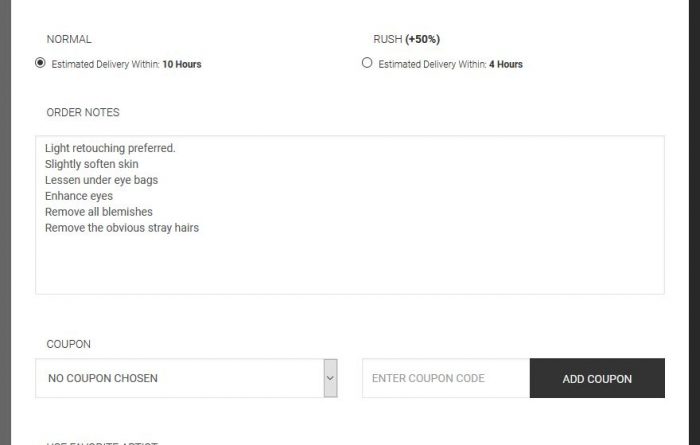
- Default Retouch Notes located under “MY TOOLS” allows you to add a set of instructions that applies the majority of the time to your orders. These instructions will be seen in the instruction area on every order. Many photographers use this tool already. We suggest keeping the instructions simple and in bullet point form rather than long paragraphs. You can remove these for a specific order by simply highlighting them in the final checkout page and selecting delete. You can also remove part of the notes as needed. They will return again as they were for the next order. If you would like suggestions for default notes please reach out to our Customer Service Dept. and they can assist you.
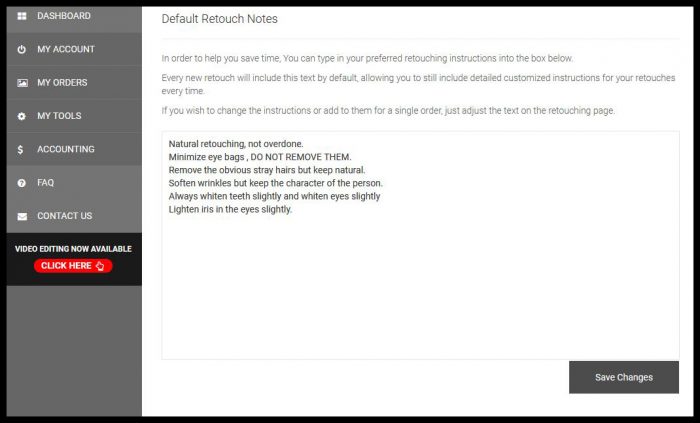
- Degree of retouching: The desired degree of retouch should be indicated. There is no “one style fits all” approach when it comes to retouching. Some people prefer lighter more natural retouching and others may want heavier smoothing and facial line reduction. By asking for “Light natural retouching” the artist will attempt to soften slightly while keeping texture.
Medium retouching would yield more wrinkles and lines removed and softer skin.
Words matter! Reduce and remove will give very different results. We often have requests to remove all facial shine and then the images appear very flat. There really needs to be some degree of shine left to keep roundness and character. Reduce shine, minimize eye bags etc. will help the artists know the degree you prefer.
- Reference Photos: If you need to add a photo to show a specific example or a submitted photo for a head swap, just upload that photo along with the photos to retouch and mark it REFERENCE by clicking REFERENCE under the thumbnail. That will make it a “no charge” file.
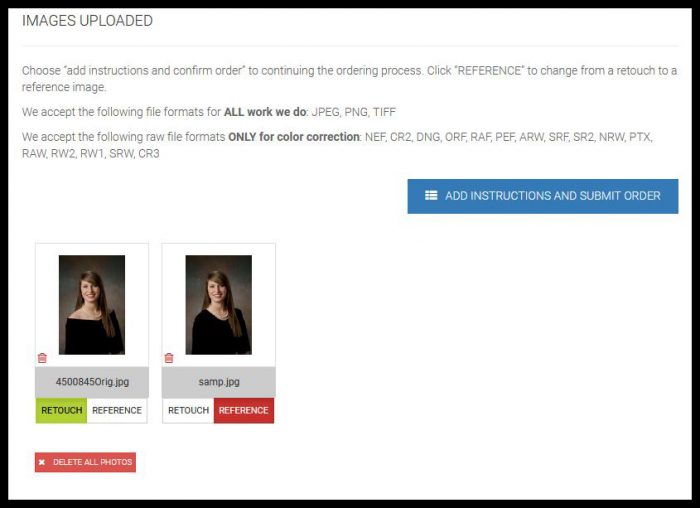
- Photo Mark-Up Tool. On our checkout page there is a tool labeled Optional Photo Markup. Select this and you can draw, circle items to be removed etc. It is still best to add all notes in the instruction field as mark up notes are NOT translated.
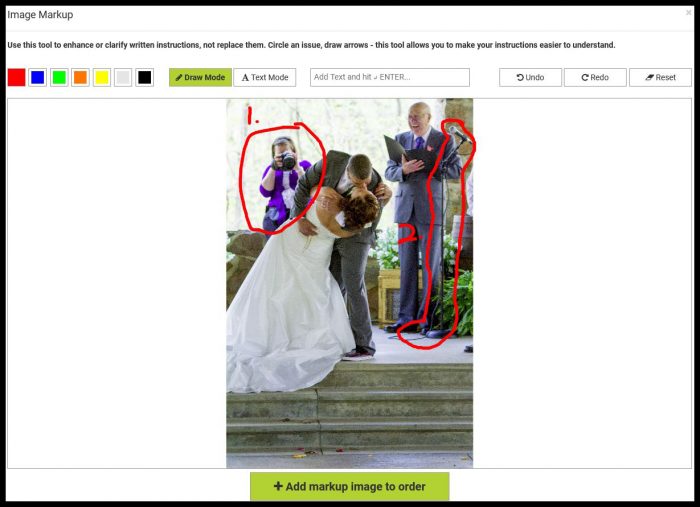
We are here to serve you. Please let us know if we can help you with ways to communicate your requests.
Your RetouchUp team