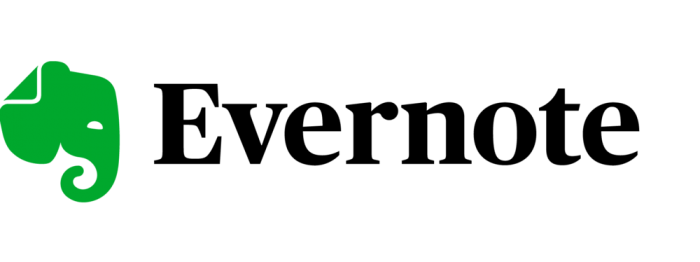Evernote
In last week’s interview, Booray Perry was quite adamant about using Evernote – software that stores and organizes your notes, pictures, audio, scans, PDFs, documents, etc. In this post, we’ll explore the benefits and uses of Evernote to understand what it has to offer. We are not affiliated with Evernote in any way. We are simply passing along resources that were recommended by prominent photographers.
Who is Evernote for?
If you’re tired of having papers all over your desk and spending time searching for notes, contracts, and other documents, Evernote was designed for you. It’s like having your own personalized search engine to help you find and keep track of – you guessed it – everything, while removing the clutter.
Why use Evernote?
Evernote integrates across apps that are widely used for business to help keep you organized. Gmail, Google Drive, Outlook Mail, Salesforce, Slack, and Microsoft Teams are all compatible with Evernote. This means you could scan, search, access, save, retrieve, and share across all of these apps at once without having to open each app and do an individual search. This helps save time, especially when you don’t remember where you saved a particular document.
On top of integrating with well known apps, Evernote allows you to scan important papers using just your phone and create backups! From a business standpoint, this could look like scanning invoices, receipts, and business cards. You could also create a personal section where you store scanned bills, insurance files, product information, and even the take-out menu from your favorite restaurant.
Another great feature of Evernote is it allows you to take and organize screen captures (which can be annotated), save webpages and PDFs. It also ups your note taking game by allowing you to take pictures and record audio from meetings or lectures, even if you’re offline!
Is Evernote right for me?
If having a central database that allows you to 1. be organized and remove the clutter, 2. store all of your important documents and access those documents anywhere, and 3. integrate that database with tools you may already be using – if all of this sounds awesome to you, Evernote might be a great fit. Evernote has three plans that range from Basic (Free), Premium ($7.99/month), and Business ($14.99/month). If you’re interested in trying Evernote, even for just a trial, you can click here.
To learn more about Evernote, please visit their website, https://evernote.com/.